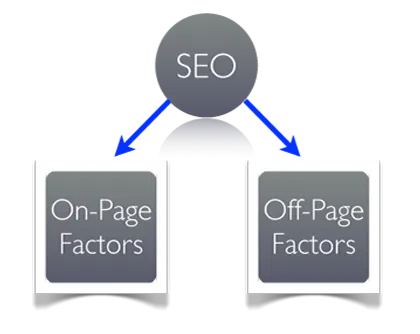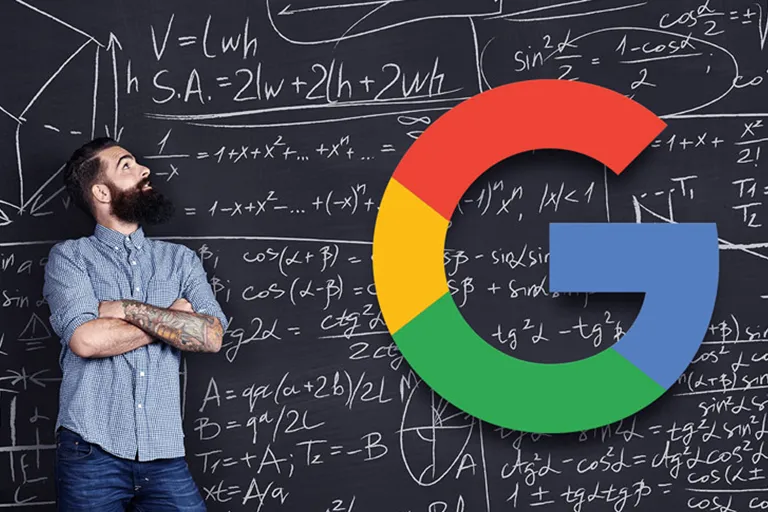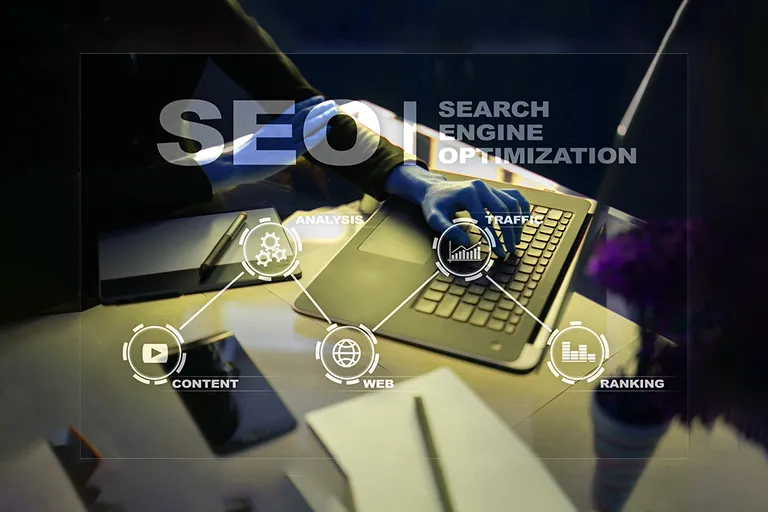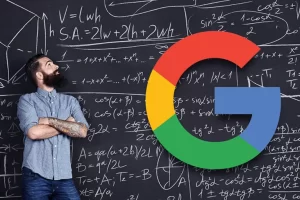When the site optimization process begins, we usually divide SEO into two parts : On Page SEO and Off Page SEO .
1. On Page SEO
• All the work that is done inside the site and under our control and supervision.
2. Off Page SEO
• All the events that happen outside the site and we have no control over them
On Page SEO
On Page Seo or On-site Seo means the set of actions we take inside the site to be seen better in the search results. From the time the title of a page is chosen to the time the post is published, we are engaged in On Page Seo
First of all, we must have a powerful site that attracts the user. This means spending time and energy on On Page Seo techniques so that our site is user friendly. If it is not, in my opinion, Off Page Seo has no meaning.
If our site has the best backlinks but does not satisfy the user, it does not deserve a high ranking. I know many sites that were on the first page of Google for a short time just by focusing on Off Page Seo and getting a lot of backlinks . But they did not last long and disappeared quickly.
Consider Off Page Seo as your credibility with other sites. That is, outside of your business, how popular you are in the internet world and how reliable your brand is. Now suppose that the On Page Seo of your website is your credit. It means that you do the best things for yourself and have nothing to do with the outside world.
According to Google, all a site manager should do is On Page SEO. Google does not understand the concept of Off Page Seo. Google or any other search engine does not accept the purchase of backlinks. Not only does it not accept, but it is considered as a violation. Google’s theory is that if your site has a proper structure and you become a reference in your field of work, different sites will naturally link to you. But in the real world it’s more like a fantasy. It is very rare for a site to link to you in its article.
The importance of On Page SEO is extremely high. I know sites whose main focus is on On Page Seo and they have been very successful. Now that we understand On Page Seo and its importance, let’s see what criteria Google has for ranking sites and what parameters are related to On Page Seo.
Google ranking factors:
Google uses different algorithms to rank sites. Algorithms and technologies that work very well. Search a phrase on Google right now. For example, search “SEO site” and see how many pages it found for you in a few seconds? Have you thought about what the results are based on? Why does a site rank better in search results (SERP)?
Google has almost 200 factors for ranking sites. Some of these factors have been proven. A number of experts’ guesses and probabilities. Don’t forget to not focus on just one topic to rank high in Google. It means that it is not right to only get backlinks but not produce proper content. The ranking of sites is created from the combination of these 200 parameters, and compliance with each one is necessary for the success of the site. I divide Google Factors into several categories.
-
Domain Factors
-
On Page Seo factors
-
Off Page Seo Factors
-
Technical Seo Factors
In this article, we only review the things related to On Page Seo.
Google ranking factors about internal SEO or On Page SEO

Keyword In The Title Tag
We know how important the title tag is. Both for the user and for the search engine. In fact, the Title tag sends a very strong signal about the content of the page to the search engine. On the one hand, the user likes an attractive title, and if your title is tempting and true, you have more chances to click.
Try to put the keyword in the Title Tag. This will increase your chances of ranking for that keyword. In some CMS like WordPress, the page title tag is considered as the H1 tag of that page.
Keyword in meta description tag
The description tag is one of the most important and effective metatags in SEO . For a clean and neat On Page SEO, you must consider both the user and the search engine. The description tag has a win-win result just like the title tag. That is, it also gives useful explanations about the page to the user, which increases the chance of clicking on the title. It also gives the search engine a better view of your page.
Try to use the keyword in the meta description . By doing this, you send another signal to the search engine to better understand your page. But as I have always said and emphasized, extremes are prohibited. This is not pleasant at all and annoys the user. Finally , use your keyword once or twice in the meta description .
Keyword in URL
URL is effective in site optimization. URL is the address of a computer on the Internet that we want to access. I suggest using your keyword in the URL if possible. Most likely, the presence of the keyword in your page address is a positive signal to the search engine .
Use optimized URLs
Always try to do the work cleanly and neatly. Using a proper URL can be effective in SEO. Use a clean and short URL for pages. By doing this, the readability of the address increases and it stays better in the user’s mind. It is also useful for SEO. You should follow the so-called Seo-Friendly URLS.
Research has shown that shorter URLs have a better chance of ranking.
Using keywords in content (keywords in content)
The SEO situation is not like it was a few years ago when we created a page. Throw as many keywords as we can on that page, convey no value to the user and rank well in the results. This method not only does not work, but also causes your site to be penalized and fall in the results. I hate keyword stuffing.
This annoys both the search engine and the user.
But you still need to use keywords in your content. Google’s bots are not yet advanced enough to recognize whether your content fully meets the user’s needs or not. They still need your help. The correct use of keywords and the combination and variety of these words are very important for the search engine. Forget about optimizing for one keyword and use different keywords in your text and subheadings.
Length of generated content (Content Length)
Let’s say you’re a search engine and you want to rank two websites for a specific keyword. The first site had 150 words on its page and did not use any photos or multimedia tools. The second site wrote a 3000-word article that used several images, videos, charts and info graphics and explained the topic as much as possible. Which site do you rate better?
Today, Google cares about the length of the produced content and has a better view of long articles. Because it feels like you are trying to examine the issue more deeply and consider all its dimensions. Research has shown that pages that are detailed and comprehensive on a topic have a good chance of being ranked by Google .
Of course, do not forget 2 important points:
- Long content should be just as strong. Don’t expect to impress Google with a long but worthless article. Create content that is as engaging as possible. A long piece of content isn’t very successful if it doesn’t pull in the reader. So what we mean by a long article is not just filling the page with a few words. Rather, we must satisfy the user’s needs in the most complete way.
- There are exceptions in this case, and long content is not always a ranking criterion. For example, if a page in 300 words can satisfy the user’s need, it is as useful as a 3000 word article. Some sites need short and useful content. For example, the X software download page does not need many words and the user entered that page after the download link. But the X software introduction page should be as comprehensive as possible. Because the user wants to understand and know that software.
Duplicate Content
The importance of this issue in the On Page Seo of the site is so great that I try to repeat it regularly.
For example, let’s say you have launched a music education site. If you create 3 pages with pop guitar tutorial content, there are several problems. First, these pages compete with each other and have a lower chance of success in search results. Then it is misleading for the user which page is really related to pop guitar training.
Duplicate content is the killer of SEO. It destroys all your efforts and does not bring any results. Be careful in optimizing your site so as not to fall into the trap of repeating content.
Using multimedia types in content production (Multimedia In Content)
Although textual content has had a special place with search engines since its inception, you should not underestimate other types of content. Elements such as graphic images, animation, video, infographic, audio file or podcast, etc. Using these will miraculously increase the site’s SEO. Users are tired of seeing a series of empty posts and there is a high possibility that they will abandon the content altogether.
Using different content transfer tools will make the user fall in love with you and your products. This plays an important role in branding and staying in the user’s mind. If you produce special and yet powerful content, your brand will probably remain in the user’s mind and they will refer to your site for future problems.
Update Content
SEO is not just generating new URLs. If the new pages you create don’t convey value to the audience, you’ve just filled the internet with a few low-quality pages. Sometimes you have to go back and review what you have done so far. Nothing is as attractive to the user as an updated and up-to-date content. Maybe you have an article that you wrote in 1993 that needs some changes today. So be sure to apply the changes. If these changes are small, they may not be noticed by the search engine, but the user will enjoy the new audience and appreciate your site for being alive.
Image Optimization
Images are an integral part of the structure of a web page. You know that sometimes the impact of a good image is greater than a few lines of textual content. The photos you use on the site should be SEO.
Follow some important points about image SEO:
- Use light and optimal images as much as possible
- Read about common image extensions like png, jpg, webp, etc
- Be sure to write content for the ALT tag
- Use relevant keywords in the ALT tag
- Choose a relevant photo name and avoid uploading images like img.png
Correct use of heading tags (Sub Headings)
In total, we have 6 tags for titles, which are placed in order of importance from H1 to H6. Don’t think to yourself that only the H1 tag of a page is important and you should forget the rest. It is not like that at all.
See, first know that Heading Tags or H tags are created to create titles on the page. Not to stuff them with keywords. These tags allow you to create an orderly structure for your content so that the reader can easily read the article. For example, consider an article about programming education. This structure can be used for headings.
H1: Programming training
H2: Web development
H3: PHP
H3: Bootstrap
H2: Mobile development
H3: Android
H3: iOS
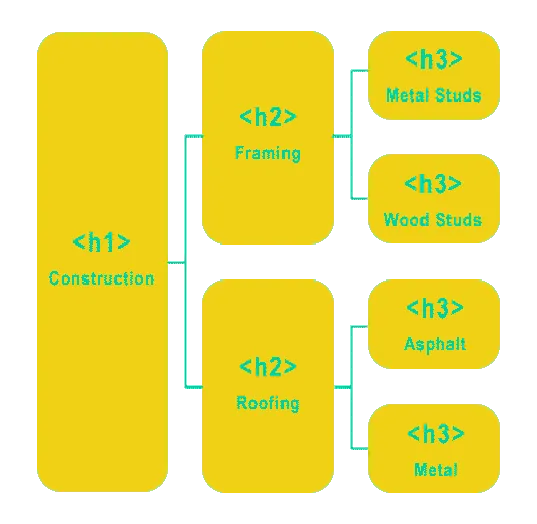
This photo shows the correct use of H tags , which basically divided the content.
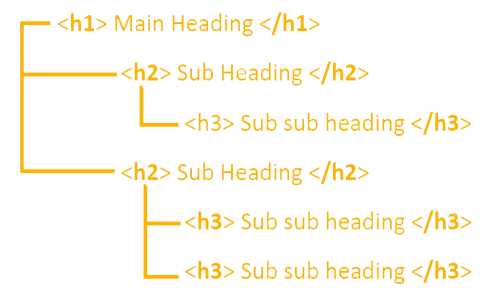
Another example. Here H1 is the main heading. H2 is the subheading and H3 is the subheading.
Correct use of tags and categories
The two concepts of categories and tags play a key role in the On Page Seo of the site. In fact, the structure of your site and the skeleton of your content production are placed on categories. You must have an orderly and basic category so that you can easily manage the site yourself, and users can easily search in different categories and use the content.
On the other hand, we have Tag, which has a concept similar to category. We also use tags for grouping. But not in the way we categorize.
Tags come into play when you don’t want to create a new category for the site, but you have content that needs to be in a group. Here you create a tag and place that post in the corresponding tag.
I thought it was a bit dumb. In a whole separate post, I’ll talk about categories and tags and the amazing impact they have on your site’s SEO . Just know that if you use these two tools well, your site will be very good.
Internal Links
When talking about the importance of link building , probably everyone remembers Off Page Seo and getting backlinks from different sites. But it’s not really like that. Internal links are just as valuable as the links you get from other sites. You must properly link on different pages of your site and create a network of links on your site. What is the advantage of this work?
Think of your site like a human body. Links play the role of veins that connect different parts of the site. The first point is that the work of the search engine robot or crawler has become easy and it can crawl between different pages of your site. This has a very good effect on the indexing of pages and makes the search engine better acquainted with your site.
Second, the user can easily access the different pages of your site and can use the useful content you have produced. The more the user moves between your pages and sees different sections of your site, the bounce rate of the site will decrease and you will be more successful in getting a ranking.
Outbound Links
When it comes to linking to other sites, SEOs panic and don’t like to share the credit of their site with other sites. But this theory is not true. I would like you to look at linking from this angle:
- By linking to your partner sites, you are actually trying to expand the world of the internet and help the development of the web. This is valuable work.
- On the other hand, you are trying to create value for the user. Maybe the link you have given on the page is very useful for your users. Why should we withhold a good content from others?
- With every external link you help the sites that deserve to grow. With this thought, one day you will receive links from other sites.
Google likes to see the Internet as one big, interconnected network. Isolation will not help your site grow. Don’t be afraid to link to good sites. Be sure that by doing this, not only your users will not escape from the site. Rather, they will respect you more than before, because you have shared valuable links. In this article , we examined
one of the two main pillars of SEO, that is, On Page Seo . Although I tried my best to create a comprehensive post, there were so many things that I had to delete some things. I introduced 14 site ranking factors that are related to On Page. I try to update this list from time to time and add more and new items to it.